Markdown
Markdown is a writing style that uses a light convention to produce texts that can be published as digital articles or on a nice looking website. Being sophisticated, it is a markup language and its first or main case of use was in emails, where writing plain text with some conventions could be translated into the language of browsers or email applications (in HTML). As it is a text format suggests high compatibility between platforms, one of the reasons for using it. In the last decade it has been welcomed and is now a trend to write articles, even books, or a blog on the Internet.
Essential example
# Title
It's easy to write text with a light convention!
## Subtitle
- this is for **bold**
- this is for *italic*
> Note: This article was originally written in **markdown**
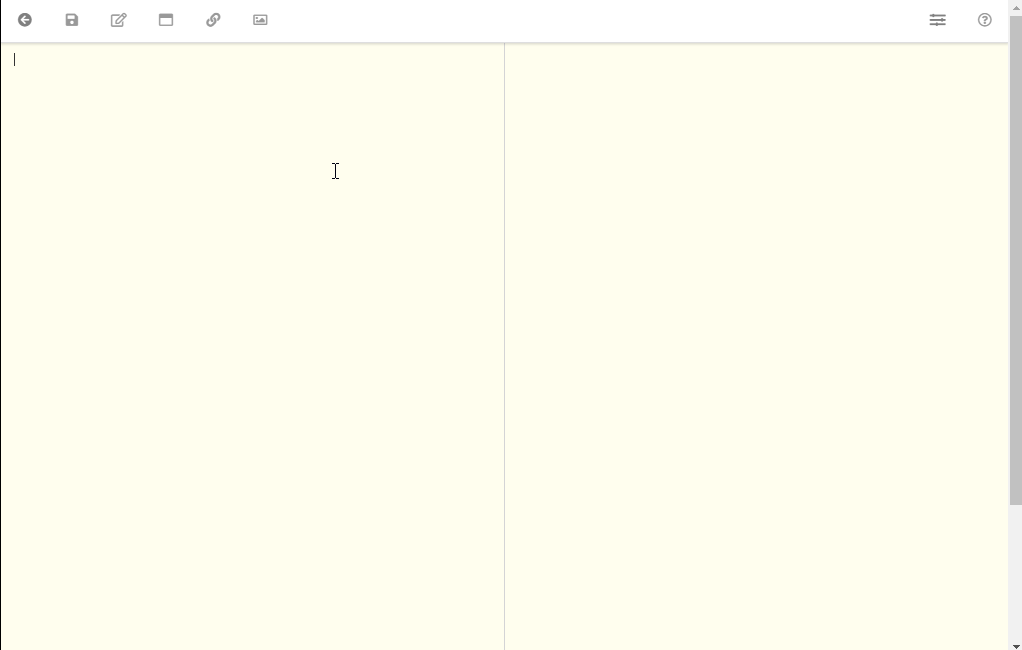
Essential Conventions
What you need to start with Markdown is simply the following:
| Convention | Description |
|---|---|
| # | followed by space for title (## subtitles) |
| * | before and after for italic expression |
| ** | before and after for bold expression |
| - | for bullets (or the number and point for lists) |
| > | followed by space for annotations |
To determine paragraphs simply leave a blank line, i.e. double line break (↵↵). If you want to avoid the additional line break to give continuity to the text block, simply leave two spaces at the end of the line instead of a double break.
Ordered lists
Unlike bulleted lists where the - sign is used (hyphen at the beginning), ordered lists are written with the number and a period, leaving a space for the text as well:
1. this is for **bold**
2. this is for *italic*
- this is for bold
- this is for italic
Digital links (web)
- With title. Its format is:
[title](link)
[OnMind](https://onmind.co)
- For direct (untitled) web addresses, the reference between the signs
<>can be used.
<https://onmind.co>
Images
Similar to links but using the ! sign at the beginning, have as format: .
- Standard use


- With a comment if not displayed


Tables
Header or column titles are indicated and separated by the | sign. The next line must have the expression or convention -- | --
. It is not necessary to align the columns by filling in spaces (or hyphens), this is left to your liking for visual ease at the time of writing.
Column A | Column B
-- | --
Text | Text
| Column A | Column B |
|---|---|
| Text | Text |